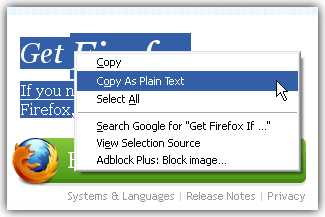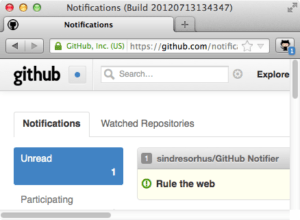It will help you improve your skills and understand how to start this journey!
In many tell me after seeing my Firefox “uhhh that cool I want too” or “But why you have that button and not me?” so with this article we will look to make a list of extensions that use of Firefox and Thunderbird.
Firefox
 AdBlock Plus and AdBlock Plus Pop-up Addon
AdBlock Plus and AdBlock Plus Pop-up Addon
AdBlock with lists NoFacebookAds, XFiles and Harmful WebSites apart from the classic list EasyList Italy + EasyList that allow me to navigate safely. The extension for popup instead does a great job even though now the sites that use them are few but so quiet surf.
Off course i disable it in the sites that I say but this combination is not all bad.
Link: AdBlock Plus
Link: AdBlock Plus Pop-up Addon
Addon Update Checker
This extension is for updates addicts like me who can let you know which extensions have a new update to see the news of the same. So keep an eye on what’s going on and I can even try when there are interesting new features. This extension is also for Thunderbird.
Link: Addon Update Checker
Copy Plain Text
As you can tell from the title adds a new button in the context menu that allows you to copy text without the HTML code that bothers on TinyMCE or other editor.
Link: Copy Plain Text
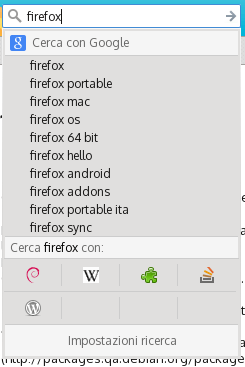 Debian Buttons
Debian Buttons
Besides adding support for research directly into debian packages adds support for the various services via Debian buttons to quickly open bugs (if you have the number to the clipboard the link will be generated automatically).
Link: Debian Buttons
Dictionary Switcher
Adds to the context menu the option to change the dictionary for spellchecking between the various languages available in the browser. Very useful when writing in multiple languages on the browser.
Link: Dictionary Switcher
Find and Replace
The classic search and replace (which opens the context menu) when developed can be useful to hurry up, the extension is not updated for years, but it still works without problems.
Link: Find and Replace
GitHub Notifier
Adds a button that displays the number of unread notifications on Github.
Link: GitHub Notifier
GNotifier
Adds integration for native notifications on Linux. In a few words for each download or otherwise notify-send is used so we can enjoy native notifications.
Link: GNotifier
Google Redirects Fixer
You know when you click on a link on Google? Do not go directly to the link but on a redirect from Google. This way Google track the sites you visit, but also works when you click with the right button or the wheel (on Firefox does open the link in a new tab). With this small extension is deactivated this tracking and boring redirect.
Link: Google Redirects Fixer
GreaseMonkey
How not to mention the monkey’s most famous web!
The scripts I use are Facebook Direct Links (because even Facebook acts like Google with external links), GitHub Comment Enhancer adds many buttons in the editor for tickets, GitHub Pages Linker automatically generates the link to the version gh-pages so you can easily see the demo version of the repo and SoundCloud Downloader because sometimes there is the interesting music that I want to add to my collection.
Link: GreaseMonkey
OctoTree
On repo on GitHub adds a sidebar that lets you navigate through the files of the repo itself more easily.
Link: OctoTree
PlacesCleaner
Let’s move on to an extension of optimization. Firefox saves a lot of information in database file sqlite and after so long they need to be optimized, this extension automatically every X days do this work allowing you not to burden your browser.
Link: PlacesCleaner
Profilist
Firefox supports profiles even if it is a hidden feature. You can launch Firefox with different profiles via command line but at the interface on the browser, there is nothing. This extension solves the problem.
Link: Profilist
TabWheelScroll
Many cards and change requires the movement of the mouse, with this extension by placing the mouse on the tab bar you can change them using the mouse wheel.
Link: TabWheelScroll
 The Fox, Only Better
The Fox, Only Better
Allows to automatically hide the address bar and make it appear depending on its configuration. In my case appears when I place the mouse in the upper part of the tab bar that is not hidden. Functionality stupid but allows you get the most of available space.
Link: The Fox, Only Better
Thumbnail Zoom Plus
In many sites there are often very small thumbnail and require a click to see them in size useful to understand what it is. Especially in social and ecommerce sites the problem intensifies, with this extension by placing the mouse over the image will appear larger picture without other interactions with the page.
Link: Thumbnail Zoom Plus
Thunderbird
Yes, I use this mail client because manage multiple email through web interface is awkward, so I can also get notifications even at the level of the system and have a second backup copy. To install this extension you can search directly from within Thunderbird in Add-ons page.
BorderColors GT
I said that I have more configured email but often I do not mind how I am posting the answer, this extension adds a different colored border (configurable) on the sending window email. Noninvasive method but working to realize if I’m writing with the right one.
ContactTabs
The phonebook allows you to search only within the selected list and not globally. This extension allows you to do the research on a global level by adding a useful search box dedicated to contacts.
Enhanced Desktop Notifications
Like GNotifier allows you to use system notifications on Linux.
Header Tools Lite
It allows you to edit data of locally emails, by title to the rest of the information. Useful for improving cataloging emails.
Inverse SOGo Connector
Adds support CardDAV on Thunderbird, so I have my contacts synchronized on OwnCloud also on the email client.
ShowFolderSize
Adds in the bottom bar space information occupied by email in terms of MB. This way I can control how much garbage there is around.
Firefox for the development
I have already spoken of my workflow and extensions that I use to work on Firefox in this article (in italian, soon in english).